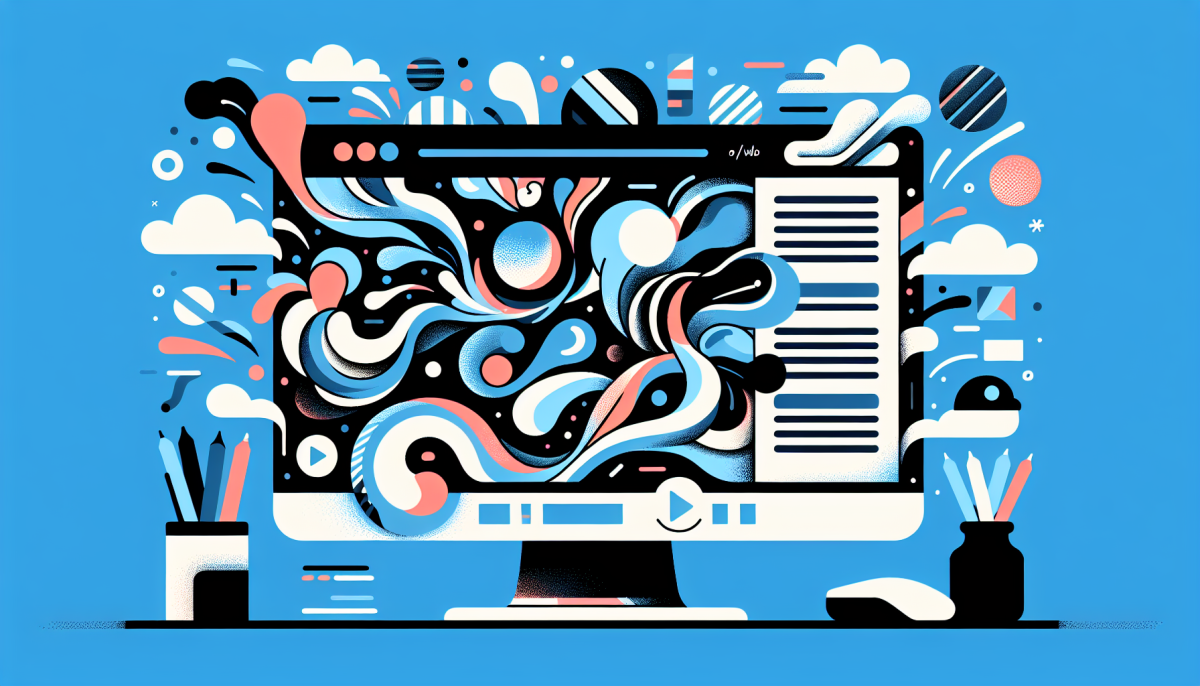Uncover new horizons for your content strategy as we dive into a transformative process that is making waves in the digital world. Welcome to a guide that unravels the secret of converting powerful Vimeo videos into engaging blog posts, combining visual and written storytelling. Turning Vimeo videos into blog posts can be significant in terms of content repurposing, reaching a larger audience, enhancing SEO, and providing variety in content presentation, thereby adding value and potentially increasing viewership or readership.
Getting Started with Your Vimeo Video
Fine-tuning the art of Vimeo video acquisition and implementation can significantly enhance your content appeal. In this insightful section, we will unpack the steps of sourcing a Vimeo video URL, choosing appropriate media that complements your specific use-case scenario, and adding a personal touch to your chosen video to capture your audience’s interest.
Acquiring and Inputting Vimeo Video URL
Getting hold of and keying in your Vimeo video URL forms a critical first step in introducing your Vimeo video to broader audiences. Vimeo, a video-sharing platform, allows users to upload, share, and view high-quality videos, and each is assigned a unique URL for access and sharing.
This unique identifier or URL can be easily found under the video settings on your Vimeo account; it’s often in the ‘Privacy’ section. Acquiring this URL and properly inputting it is crucial, from embedding the video on your website or blog to sharing the link on social media platforms.
Correct inputting of the URL ensures a seamless video experience for your audience without issues concerning broken links or redirects. Hence, both the acquisition and accurate inputting of your Vimeo video URL are necessary foundational steps in getting started with your Vimeo video.
Selection of Relevant Media from Vimeo
The critical first step in starting your Vimeo video is selecting relevant media. Selecting media that best aligns with your video purpose ensures your content’s appropriateness, heightens audience engagement, and maximizes impact.
For instance, illustrative videos require graphic media, while educational or training videos may need slides or animations to be more effective. Vimeo’s library is equipped with extensive media, from cinematographic clips to vector animations, ensuring users a comprehensive selection.
Users can filter through this rich library based on media type, genre, theme, among other categories. Therefore, the proper choice of media is pivotal – it ensures that your video is attractive, digestible, and resonates with your target audience.
Choose thoughtfully, and you’ve tackled the first big step in producing a compelling Vimeo video.
- Select relevant media that best aligns with your video purpose to maximize audience engagement and impact.
- Choose illustrative media such as graphic content, slides, or animations that suit the nature of the video. For instance, illustrative videos need graphic content, while educational videos may require slides or animations.
- Filter through Vimeo’s extensive library based on the media type, genre, theme, etc., to ensure your chosen media makes your video attractive, digestible, and in tune with your target audience.
Adding Customizations to Your Selected Video
Adding customizations to your selected video on Vimeo is a simple and user-friendly process that enhances the viewer experience. The platform offers options such as adding text overlays, inserting logos, or customizing thumbnails to enhance the overall aesthetic of your video.
For instance, Vimeo Pro, Business, and Premium subscribers have access to powerful tools such as end screens and cards to boost viewer engagement and interactions. Users can also alter video speed or apply filters to personalize their content further, aptly demonstrating the breadth of customization available on Vimeo.
The opportunity for customization is nearly endless, and each can play a pivotal role in helping your video stand out. For a seamless transition from the default settings to a more personalized experience, Vimeo provides step-by-step guidance through tutorials and help forums.
These proven customizations and tools at your disposal reinforce Vimeo’s ability to cater to your unique needs while providing a professional outcome.
- Add customizations to your selected video on Vimeo using features like text overlays, logos, or customized thumbnails to improve the overall appearance of your video.
- Use advanced tools such as end screens, cards, video speed alterations, and filters, especially if you’re a Vimeo Pro, Business, or Premium subscriber, to increase viewer interest and personalize your video content.
- Implementing these customization features, use Vimeo’s resources, such as tutorials and help forums, to smoothly transition from the default settings to a more personalized experience.
Adding Your Customizations
Customizing your platform is not merely an expression of your personal style but a strategic way to influence user interaction and improve functionality. This section elaborates on how to impressively personalize your experience by providing your media URL impressively, selectively curating custom features, and hitting the all-important generate button.
Providing Your Media URL
Providing your media URL is imperative when personalizing your content. It allows you to seamlessly integrate files from your own storage or a cloud-based platform, enhancing the richness of your material.
For instance, if you have produced a video showcasing your product on YouTube, you can easily input the URL into the media URL field, ensuring that your video becomes an integral part of your presentation. Including a media URL extends your offering beyond mere text, opening up multimedia avenues catering to diverse audience preferences.
This easy personalization is designed to cater to the inherently visual nature of human beings, thus improving engagement and maintaining people’s interest in a world brimming with digital distractions. In the same vein, a smooth transition from one idea to the next in your content is vital; consider using phrases such as ‘Moreover,’ ‘In addition,’ or ‘Furthermore’ to ensure that the continuity is not broken, making your content easy and enjoyable to read.
Choosing and Adding Your Custom Features
Choosing and adding your custom features is a pivotal part of adding your customizations. It offers the opportunity to enhance your site’s user-friendliness and imbue it with a unique and personal touch.
For example, your custom features could range from aesthetic elements, like a unique color scheme that embodies your brand’s personality, to functional components, such as a personalized booking system for a more streamlined user experience.
Online analytics have consistently showcased the increase in consumption with appealing design elements and efficient functionality.
Transitioning from generic to custom features can revolutionize your users’ online journey, potentially resulting in higher engagement rates, enhanced user satisfaction, and improved overall performance for your website or app.
It’s a detail-focused venture that certainly reaps considerable rewards in the longer term.
Pressing the Generate Button
Once you’ve customized your selections, press the “Generate” button to bring your creation to fruition.
This simple yet crucial action sets in motion a sequence of sophisticated algorithms that, in seconds, amalgamate all of your specified preferences to create your personalized output.
An example of this can be seen in customizable digital design platforms, where after adding your color, texture, fonts, and layout preferences, pressing “Generate” results in a unique and professional final design.
The transition from customizing to generating is seamless, marking your progression from being an active creator to an eager observer awaiting the final output.
Generating Your Blog Post
Harnessing the power of a well-crafted blog post can transform your audience engagement and amplify your online influence. This section guides you through the labyrinth of content creation, from choosing the right export format to generating an engaging article and finally, perfecting your post through preview and final adjustments.
Choosing your Export Format
Choosing the right export format for your blog post significantly impacts its accessibility and readability. This step commonly comes after crafting your content before making it live on your website.
The choice of format depends mainly on the blogging platform you use and the nature of your content. For instance, text-based posts can be exported as HTML or plain text, while posts featuring many images might be better suited to a PDF format.
HTML is preferred as it can be directly uploaded and retains your formatting preferences. Remember, consistency is key; maintaining a standard export format enhances user experience and gives your blog a professional appearance.
Research your blog platform’s import specifications to avoid compatibility issues and ensure your posts look exactly as you intend.
- Decide on an appropriate export format for your blog post, depending on your blogging platform and content.
- Maintain a consistent standard export format like HTML to improve your blog’s user experience and professional appearance.
- Research the import specifications of your blog platform to avoid incompatibility issues and to ensure your posts maintain their intended appearance.
Generating the Article
Generating an article within your blog post requires a well-thought-out plan and attention to detail. Begin by formulating a robust and compelling topic that aligns with your blog’s central theme.
Research thoroughly on your chosen theme, backing up your assertions with facts and data from reputable sources for authenticity and trust-building among readers. Systematically structure your write-up utilizing allied subtopics and bullet points to break down your content for easy readability.
Use smooth transitions and phrases to maintain a steady flow of ideas, making the reader’s experience enjoyable and engaging. Remember that keeping your unique voice and style is essential throughout this process, as this injects personality into your article and increases reader engagement.
- Formulate a robust and compelling topic that aligns with the blog’s central theme.
- Research the chosen theme thoroughly and use facts and data from reputable sources to support assertions.
- Maintain a unique voice and style throughout the article while ensuring the content is structured systematically, with bullet points, subtopics, and smooth transitions for easy readability.
Article Preview and Final Export
In the final phase of generating your blog post, Article Preview and Final Export are critical steps. Previewing your article is essential to ensure formatting hasn’t gone awry, images are properly aligned, and your content flows logically.
To illustrate, many blogging platforms like WordPress provide a ‘Preview’ option where you can view the imaginary perception of your future readers. Moreover, checking and correcting minor errors, if any, would enhance the quality and readability of your content in this phase.
Next is the final export: the stage where your refined and polished work is ready to be published. A tip to remember is to export in a suitable file format like HTML or PDF, which maintains the structure and design of your post.
This smooth transition from a draft to a published blog post holds importance as this is how your audience will interact with your content, making it an essential step in any content-creation process.
- Preview your article to check formatting, image alignment, and logical flow of content.
- Use the preview function to correct minor errors and enhance content readability.
- Export your final work in an HTML or PDF format to maintain structure and design.
Automating Your Content Creation
Harnessing the power of automation can exponentially boost your content creation efficiency, freeing up your time to focus on your core business strengths. The following sections will guide you through optimizing your automation preferences, pinpointing the right platforms for smooth automation, and adeptly scheduling your automation settings to perfection.
Setting up Your Automation Preferences
Setting up your automation preferences is crucial to optimizing your content creation process. This step involves selecting the functions you wish to automate, such as content scheduling, distribution, and social media sharing.
For instance, you might prefer to automate posting your content at specific time intervals. Platforms like Hootsuite and Buffer make this possible, providing data on peak user engagement times to help set your automated schedules.
Transitioning to this automated process streamlines your operation and aids in maintaining a consistent presence online, even during off-hours. Remember, the goal here is to ensure strategic automation to maintain authenticity and, therefore, consumer connection in your content.
- Set up automation preferences by selecting desired functions like content scheduling, distribution, and sharing social media.
- Utilize platforms like Hootsuite and Buffer to automate content posting at specific intervals, leveraging data on peak user engagement times.
- Maintain a consistent online presence by transitioning to the automated process, aiming for strategic automation to preserve authenticity and consumer connection in content.
Selecting Your Preferred Platforms for Automation
Choosing the right platforms for automation is a critical step in automating your content creation, and it’s vital to select the ones that best align with your business needs and objectives. For instance, social media automation tools like Buffer and Hootsuite allow for scheduling posts ahead of time across various platforms, increasing efficiency and consistency without sacrificing engagement.
Meanwhile, email automation tools like MailChimp can help streamline your email marketing campaigns with features like personalized email scheduling and data analytics. However, these are only examples, and the digital market offers a plethora of other tools that cater to different aspects of content creation.
The selection process can be facilitated by identifying the type of content you intend to automate, understanding the functionalities you require, and assessing the compatibility of these platforms with your overall business strategy. It’s important to remember that the primary purpose of content automation is to improve your efficiency and effectiveness, and therefore the selected platforms should contribute to these goals seamlessly.
- Select automation platforms that align with your business needs and objectives. Examples include social media automation tools like Buffer and Hootsuite and email automation tools like MailChimp.
- Identify the type of content you intend to automate, understand the functionalities you require, and assess the compatibility of these platforms with your overall business strategy to facilitate the selection process.
- Ensure the primary purpose of content automation is to improve your efficiency and effectiveness, hence the selected platforms should contribute to these goals seamlessly.
Scheduling Your Automation Settings
Keeping tabs on when and how frequently your content is released is crucial in automating your content creation. One can accomplish this by scheduling your automation settings.
This can be done by utilizing tools such as Hootsuite, Buffer, and Sprout Social, among others, which allow you to schedule posts days, weeks, or even months ahead. Research data asserts that there are optimal times to post on each social media platform – for instance, studies suggest that the best times to post on Instagram are between 2 pm and 3 pm CDT.
Therefore, scheduling your posts to coincide with these peak interaction times can boost visibility and engagement on your content. Always remember, the goal is to ensure a steady and consistent flow of content that keeps your audience engaged and your brand fresh in their minds.
- Utilize tools such as Hootsuite, Buffer, and Sprout Social to automate and schedule your content release.
- Research and identify the optimal times to post on each social media platform to increase visibility and engagement.
- Ensure a consistent and steady flow of content to keep your audience engaged and your brand fresh in their minds.
Utilizing Special Features in Your Content
Special features in digital content management are your secret weapons to unlock convenience, efficiency, and exceptional control. This section will explore the dynamic aspect of these features: understanding multi-platform solutions, harnessing the power of smart automation and effectively managing auto-draft/publish functions.
Understanding Multi-Platform Solutions
Understanding Multi-Platform Solutions is crucial while creating and sharing distinctive content.
This strategic approach can drastically increase your content’s reach and influence, as it empowers you to share your work across various platforms, including social media, blogs, websites, and email campaigns.
For instance, a well-researched article on your website can also be summarized in a series of engaging social media posts or newsletters.
This ensures that your content reaches the most suitable audience on the correct platforms, increasing its effectiveness.
A smooth transition from one form of media to another can be achieved through careful content planning and an insightful understanding of how each platform can be tailored to showcase different aspects of the same content.
Making Use of Smart Automation
Utilizing smart automation can significantly enhance your content’s reach and engagement. For instance, using automated email marketing tools, bloggers can schedule and automate the distribution of their content to their subscriber list.
According to data from Statista, in 2020, email marketing had a return on investment rate of 38:1. Therefore, by integrating smart automation in your content delivery, you can potentially improve your content’s ROI, ensuring it reaches the right audience at the right time.
In addition, automation tools can provide insightful analytics, giving you a better understanding of your audience’s preferences and behaviors so you can fine-tune your content strategy. Just remember that while moving from one automation tool to another, it is vital to maintain a seamless flow in content distribution, which can be achieved through careful planning and constant monitoring.
Managing Auto-Draft/Publish Feature
The Managing Auto-Draft/Publish Feature offers several utilities for content creators, notably time management and information accuracy. For instance, this tool allows the creator to set a predetermined time to automatically publish their content, effectively streamlining the process and ensuring a consistent posting schedule, which can increase audience engagement.
Furthermore, the auto-draft component offers creators confidence in their work. They can periodically save drafts during the creation process, preventing the potential loss of work due to unforeseen circumstances, such as a power outage or a system crash.
Its continual automated saving can be a safety net, ensuring your hard work is consistently protected. Through correct implementation, these sophisticated features can significantly augment a content creator’s workflow efficiency without sacrificing the quality of their output.
- The Managing Auto-Draft/Publish Feature allows content creators to set a predetermined time to automatically publish their content. This ensures a consistent posting schedule, which can increase audience engagement.
- This tool offers an auto-draft component that allows creators to periodically save drafts during the creation process, reducing potential work loss due to unforeseen circumstances.
- Through correct implementation, these tools can significantly increase a content creator’s workflow efficiency without impacting the quality of their work.
Frequently Asked Questions
How can I convert Vimeo videos into blog posts?
You can convert Vimeo videos into blog posts by sourcing the Vimeo video URL, selecting relevant media that complements your use-case scenario, and adding a personal touch to capture your audience’s interest. This process can improve content repurposing, reach a larger audience, enhance SEO, provide variety in content presentation, and increase viewership or readership.
How do you acquire and input the Vimeo video URL?
The Vimeo video URL can be easily found under the video settings on your Vimeo account; it’s often in the ‘Privacy’ section. Getting hold of and correctly inputting this URL is crucial to ensure a seamless video experience for your audience without issues relating to broken links or redirects.
How can I add customizations to my Vimeo video?
Adding customizations to your Vimeo video is simple. The platform offers options such as adding text overlays, inserting logos, or customizing thumbnails. Enhanced tools such as end screens and cards are also available for Vimeo Pro, Business, and Premium subscribers. Vimeo provides tutorials and help forums for guidance.
How do I generate a blog post from my video?
You can generate a blog post from your video by choosing the correct export format for your blog post, generating an engaging article from the video, and perfecting your post through preview and final adjustments. The final phase includes checking formatting, image alignment, and the logical flow of content in the Article Preview and then exporting the final work in a suitable file format like HTML or PDF, which maintains the structure and design of your post.
Can I automate my content creation?
Yes, you can automate your content creation. You can set up automation preferences, select suitable platforms for automation, and schedule your automation settings to improve efficiency and manage resources effectively. Automation can cover content scheduling, distribution, and social media sharing and can improve your online presence and maintain authenticity in your content.
What are multi-platform solutions?
Multi-platform solutions are a strategic approach to increase the reach and influence of your content. They enable you to share your work across various platforms, including social media, blogs, and email campaigns. This approach ensures that your content reaches the relevant audience on the correct platforms, increasing its effectiveness.
How can I utilize special features in my content?
Understanding multi-platform solutions, using smart automation, and effectively managing the auto-draft/publish feature can help you utilize special features in your content. These features can enhance your content’s reach, improve audience engagement, increase workflow efficiency, and ensure the accuracy of information.