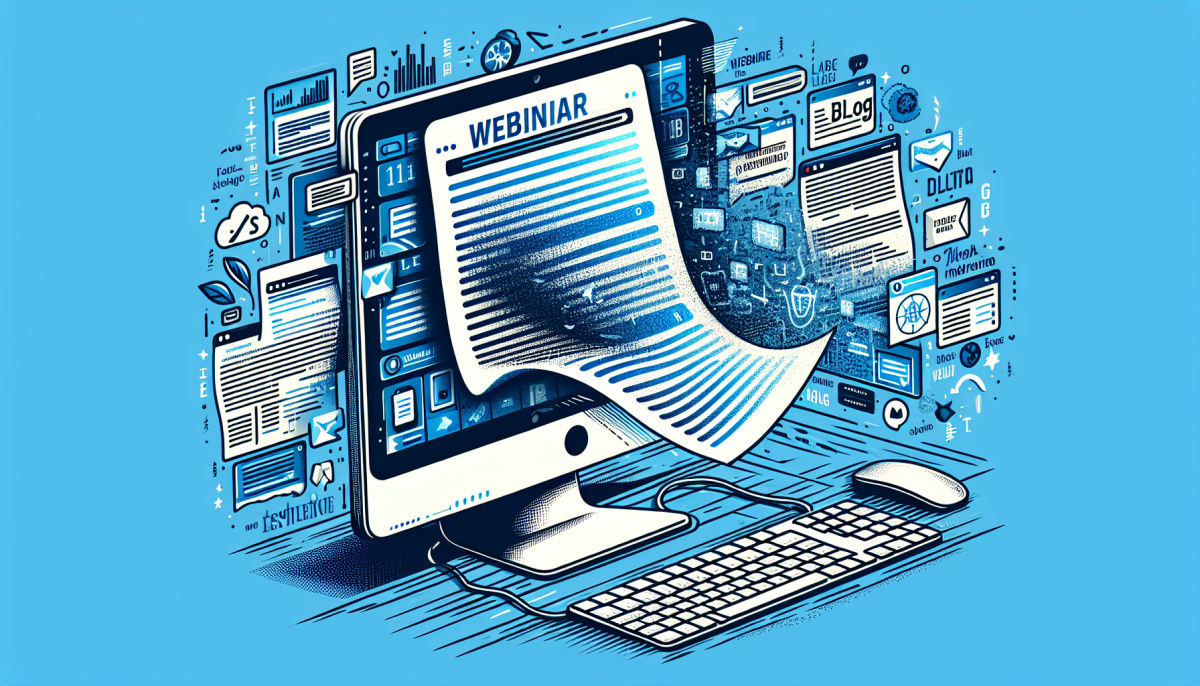Harness the power of your existing content and soar to new digital heights. Welcome to the world where webinars transform into engaging blog posts, unlocking a new realm of possibilities for content repurposing. Ready to propel your content strategy to the next level? Let’s dive right in! Turning webinars into blog posts is significant as it repurposes valuable content, expanding its reach and lifespan and offering audiences multiple ways to access and engage.
Starting Your Journey: Inserting Your Webinar URL
Breaking into the digital world with your webinar may seem daunting, but worry not – it all begins with a simple URL. This section will guide you through identifying your webinar URL, embedding it into an article, and ensuring its validity for a seamless user journey.
Locating Your Webinar URL
Your webinar journey begins with locating your webinar URL, a critical step to successfully hosting your online event. This specific URL is typically generated automatically when you create a new webinar within your chosen platform, Zoom, GoToWebinar, or another.
It’s usually found in the webinar settings or details page, often labeled as an ‘invitation link’ or ‘webinar link’. Remember, webinar URLs are unique to each event, ensuring security and easy participant management. Thus, each time you host a new webinar, you’ll have a new URL to share with your participants through various communication channels, such as emails and social media.
In sum, understanding where to find your webinar URL means you’re one step closer to conducting your webinar faultlessly.
- Locate the webinar URL when starting your webinar journey, as it is essential for hosting your online event.
- Find the URL in the webinar settings or details page, often labeled as ‘invitation link’ or ‘webinar link’, and remember that they are unique to each event for security and easy participant management.
- Each time you host a new webinar, generate a new URL to share with your participants through various communication channels such as emails and social media.
Entering Your Webinar URL into Article
Beginning the process of initiating your webinar journey requires correctly inserting your webinar URL into an article. This essential step allows your target audience to easily access the webinar through a clickable link embedded within the text.
For instance, most modern blogging platforms have an ‘insert link’ feature that lets you highlight relevant text and paste your webinar URL, creating a seamless pathway for your reader to your webinar. It’s significant to verify the link works appropriately after insertion.
This entails clicking the link to confirm that it directs to the correct webinar page. Thus, careful inclusion of the webinar URL contributes to building a smooth, unimpeded webinar experience.
- Correctly insert your webinar URL into an article to enable audience members to access the webinar easily.
- Use modern blogging platforms’ ‘insert link’ feature to highlight relevant text and paste your webinar URL.
- After inserting the webinar URL, verify the link by clicking on it to ensure it is directed to the correct webinar page.
Validate and Confirm Your Webinar URL
Setting up a webinar begins with the vital step of validating and confirming your webinar URL. This is essential to ensure your webinar’s credibility and prevent any technical glitches from impacting the viewer experience.
Imagine sitting through a webinar with intermittent connectivity issues—it can be quite daunting! Hence, always validate your URL on different web browsers and devices, such as Google Chrome, Internet Explorer, and Safari, on smartphones and desktops. This verification process ensures that your audience has a seamless and interruption-free viewing experience.
By validating your webinar URL in advance, you’re confirming its functionality and solidifying the viewer’s trust, engagement, and overall webinar satisfaction. An unnoticed broken or invalid URL could potentially derail your entire presentation.
In summary, the simple yet essential step of confirming and validating your URL significantly sets a positive and professional tone for your entire webinar journey.
- Validate and confirm your webinar URL to ensure its credibility and avoid technical issues that could impact viewers’ experiences.
- Test your URL on different web browsers (such as Google Chrome, Internet Explorer, and Safari), and on both smartphones and desktops to ensure seamless and interruption-free viewing for all attendees.
- Recognize that validating your webinar URL in advance is not just about checking its functionality; you are also building attendees’ trust, engagement, and satisfaction, thereby positively influencing your entire presentation.
Customizing Your Content: Adding Personal Touches
Diving into the world of content creation means more than just writing words; it’s about adding your personal touch. This section will guide you through choosing the customizations that best mirror your style and help you review them to ensure each piece of your content reflects your unique flair.
Choosing Your Customizations
Choosing your customizations is a determinative step in giving your content a personalized touch. It sets the tone for engagement and connection with your audience. Tailoring your content through various platforms can be achieved by incorporating elements that reflect your unique style or brand, such as design templates, color palettes, and typography that resonate with your profile.
For instance, a tech-oriented website might benefit from a modern, minimalist design with cooler hues, while a health and wellness blog might thrive with warm and inviting colors. Integrating relevant multimedia, such as images, infographics, or videos, further enhances your content, ideally supported by data or real-life examples to boost credibility.
Remember, the customization process should align with your brand’s identity and the preferences of your target audience, thereby setting a consistent and familiar tone that fosters trust and viewer loyalty. Moreover, to create a smooth flow of content, transitions between different sections or ideas should be seamless, possibly through the use of transition words or phrases, providing a distinct yet coherent content experience.
- Choose customizations, such as design templates, color palettes, and typography, that reflect your unique style or brand.
- Integrate relevant multimedia like images, infographics, and videos with supporting data or real-life examples to enhance the credibility of your content.
- Using transition words or phrases ensures a smooth flow of content. Customization should align with your brand’s identity and audience preferences for a familiar and consistent experience.
Reviewing and Finalizing Your Customizations
After delving into the world of personalization, your final task is to review and finalize your customizations meticulously. This crucial step ensures that your content harmoniously aligns with your personal touch and strikes a chord with your audience.
For instance, after integrating preferred fonts, color schemes, widgets, or tailored messages, take a moment to view your customization from the perspective of your target demographic. You may even consider soliciting feedback from a few select group members to assess its effectiveness further.
Remember, small tweaks, including tone or visual elements adjustment, can bridge the gap between mediocre customization and an exceptional personal touch. Achieving this ultimate layout and design gives your content a unique identity, making it an authentic representation of your brand.
Transitioning smoothly between different customizations and finalizing the changes ensures audience engagement at the highest level.
Generating Your Blog Post: Crafting Unique Articles
Breathe life into your blog with thoughtfully selected media and unique content customization – two essentials for a compelling post. This segment will guide you through choosing appropriate media sources, personalizing your content for optimum engagement, and successfully exporting your final article.
Selecting Your Media Source
Selecting your media source is an essential step in crafting unique blog posts. It’s not just about quoting reliable sources for data and facts but also about finding compelling images, videos, or infographics that can add richness and depth to your article.
For example, if you’re writing about the environmental impact of plastic waste, you could source facts and figures from reputable organizations like the World Wildlife Fund or the United Nations Environment Programme. You hold your reader’s attention and provide a more significant impact by including relevant visuals, such as pictures of polluted ocean regions or an infographic about plastic consumption.
By correctly selecting and signposting your media source, you also ensure credibility, making your blog post a reliable source of information that readers will keep revisiting. This blending of credible data with supporting multimedia elements results in a more engaging, in-depth blog post that stands out in the crowded blogosphere.
- Selecting the appropriate media source is crucial when creating unique blog posts. This includes reliable sources for data and facts as well as engaging images, videos, or infographics to enrich the content.
- Use the right kind of visual aids according to the context of the blog post. For instance, include pictures of polluted ocean regions or an infographic about plastic consumption when writing about the environmental impact of plastic waste. This holds the reader’s attention and makes a more significant impact.
- Ensure trustworthiness by correctly selecting and signposting your media source. A mixture of credible data and supporting multimedia elements results in a more engaging and comprehensive blog post.
Add Customizations to Your Media Content
Making your blog content unique goes beyond just the written material – adding bespoke or tailored alterations to your media content can also make a big difference.
Personalizing your media content, like videos, photos, graphs, or infographics, gives your work a custom feel and can enhance your blog’s overall appeal.
For example, you could tailor stock photos by adding your own captions, filters, or overlays or create custom-designed infographics that reflect your brand’s colors and theme.
Additionally, video content can be customized with unique intros or conclusions, on-brand fonts, or even personalized animation.
This not only helps your blog to stand out but also significantly boosts reader engagement.
Exporting Your Generated Article
Once you’ve completed crafting your unique article, the next step in generating your blog post is to export it. This process might vary slightly depending on your software or platform, but it generally involves clicking on an “Export” or “Download” button.
You may have options to choose different file formats like .docx, .pdf, or .html. If you plan to host your post on a web-based platform like WordPress, the .html format may be most convenient as it allows direct uploading of your post with any formatting or images.
Remember, accurately exporting your article ensures its structural integrity when viewed by your audience on different devices or platforms, rendering a seamless reading experience.
Automating The Process: Bridging Technology and Efficiency
Harnessing the power of innovation enables companies to streamline their operations, leverage new tools, and redefine their cost structure. This section will explore how automating multi-platform solutions, implementing smart automation, and initiating auto-draft/publish features can pave the way for enhanced productivity and operational efficiency.
Setting up Multi-Platform Solutions
Embarking on the journey to establish multi-platform solutions is a pivotal step in achieving superior levels of efficiency via automation. By integrating a business’s various software systems – such as customer relationship management, project management, and human resources software – one can streamline information flow, thus eliminating repetitive manual tasks and the potential for human error.
An illustration of this would be integrating your CRM and email marketing tool; when a new contact is added to the CRM, an automatic trigger is set to enroll that contact into an email sequence. This approach thus unexpectedly bridges the gulf between technology and efficiency, fostering precise, real-time data sharing across various platforms, boosting overall operational productivity.
It further enables teams to focus on strategic tasks that call for human judgment and falls perfectly within the larger theme of automating processes. Hence, adopting this multi-platform technology greatly infuses convenience and dynamism into routine work processes.
Implementing Smart Automation
As the technological ecosystem evolves, implementing intelligent automation is becoming increasingly crucial for driving efficiencies across various business operations.
This transformative approach leverages Artificial Intelligence (AI) and Machine Learning (ML) to automate mundane tasks, reduce human error, and significantly enhance productivity.
For instance, Amazon has harnessed the power of robotics to automate its warehouse operations, leading to a whopping 20% increase in efficiency.
Moreover, financial conglomerate JPMorgan Chase has employed smart automation in its COiN (Contract Intelligence) platform to analyze legal documents, saving nearly 360,000 hours of manpower annually.
In essence, smart automation provides a perfect blend of technology and efficiency, facilitating streamlined operations, cost savings, and accuracy – serving as a linchpin for the future of business processes.
Initiating Auto-draft/publish feature
One valuable method to amplify efficiency via technology in the realm of content management is the initiation of an auto-draft/publish feature.
This feature works by automatically saving progress while writing and scheduling content to be published at specified times.
For instance, the WordPress platform has an auto-draft feature that will automatically save your progress every 60 seconds to prevent loss of information.
Similarly, the scheduling feature allows the author to set a specific time for the content to go live, which can scale productivity by allowing continuous operations even during non-working hours.
By smartly leveraging these automated features, businesses can save time and resources, thereby bridging the gap between technology and efficiency.
Taking Advantage of Multi-Platform Solutions
Harnessing the power and versatility of multi-platform solutions can significantly elevate your content’s performance and audience reach. This section aims to enlighten you on the benefits of multi-platform versatility, utilizing various media platforms, and incorporating multi-platform strategies into your content creation processes.
Understanding Multi-Platform versatility
Understanding the concept of Multi-Platform versatility is essential for fully exploiting multi-platform solutions.
This denotes the capacity of software and business practices to operate across various environments or platforms – be it Windows, Linux, Android, or iOS.
Today’s consumers use multiple devices to browse, shop, learn, and more; thus, businesses that utilize versatile multi-platform techniques ensure their services are accessible and user-friendly across all platforms.
As an example, Netflix, a streaming giant, provides seamless services catering to customers’ diverse platform preferences, illustrating the infinite potential of multi-platform versatility.
Translating this to your business can revolutionize customer engagement, expanding your reach more than ever before.
- Grasp the concept of Multi-Platform versatility, which is vital for taking full advantage of multi-platform solutions.
- Recognize the importance of multi-platform versatility in increasing user accessibility and friendliness across various platforms, such as Windows, Linux, Android, or iOS.
- Apply multi-platform versatility to your business to boost customer engagement and expand your reach.
Working with Different Media Platforms
Effective multi-platform solution application necessitates proficiency in working with different media platforms. For example, a company needs to understand how to leverage platforms like social media, television, print, radio, and the plethora of digital outlets available today.
Each platform has an entirely different audience and requires crafting a unique approach to connect effectively. For instance, a humorous meme-style post might garner significant attention on a social media platform such as Instagram. At the same time, this technique might be less effective on a professional networking site such as LinkedIn or in a print newspaper ad.
Utilizing data analytics can help determine how your audience engages with different platforms, fostering more effective communication strategies. Transitioning smoothly between these platforms is crucial for a consistent and comprehensive multi-platform approach, ensuring a wider reach and improved audience engagement.
- Gain proficiency in working with different media platforms such as social media, television, print, radio, and digital outlets to effectively apply multi-platform solutions.
- Understand each platform’s unique audience character and develop specific approaches to communicate and engage with them effectively.
- Use data analytics to understand better how your audience engages with different platforms and to foster effective communication strategies, ensuring a consistent and comprehensive multi-platform approach.
Incorporating Multiple Platforms in your Article Generation
Innovatively incorporating a variety of platforms into your article generation can boost visibility and overall reach, enriching your multi-platform solution strategy.
The diversity of digital platforms offers unique opportunities: websites help maintain an informative and engaging hub, blogs serve as platforms for comprehensive discussions, and social media can increase user engagement with bite-sized and often real-time content.
For instance, a well-orchestrated campaign might start with a blog post, including summary graphics for Instagram, a quick video clip for TikTok, and a Q&A or poll on Twitter for engagement.
This multiplicity makes your article more accessible to different audiences and increases its search engine optimization ranking.
Regularly utilizing multiple platforms creates a seamless, cohesive digital presence that translates into an improved user experience and increased audience engagement.
Enhancing Content Delivery With Auto-Embed Media
Inject vivid life into your content and seize your reader’s attention with the power of Auto-Embed Media. This section journeys through its vital role, practical usage, and optimization techniques to maximize content engagement and comprehension.
Understanding the Importance of Auto-Embed Media
Understanding the importance of auto-embed media is vital in today’s digitized age. It significantly enhances content delivery by directly integrating videos, images, social media posts, or any other multimedia elements into a blog, website, or social media feed.
This is achieved without requiring the user to leave the page, hence streamlining the user experience and keeping visitors engaged. A case study by the New York Times demonstrated a 47% increase in viewer engagement when they incorporated auto-embed media into their articles.
Thus, the importance of auto-embed media lies in its capability to enhance user engagement, increase view times, and augment the overall user experience, making it a powerful tool in content delivery. Smooth transitions, like this one, from discussing its function to explaining its benefits, help maintain a seamless flow in the narrative.
Step-by-Step Guide to Using Auto-Embed Media Feature
To utilize the Auto-Embed Media feature efficiently, follow these simple and detailed steps. First, copy the URL of the media file (like a video or image) you wish to embed onto your site.
Next, paste the copied URL straight into the content area of your platform – it should be in its individual line. The Auto-Embed system will automatically recognize the URL and transform it into media content right in your editor.
For instance, if you paste a YouTube URL into the content area, it will automatically convert into an embedded video player once published. This feature dramatically enhances content delivery by eliminating the need for manual coding and plugin installations, making the content creation process swift and user-friendly.
Remember to preview your content before publishing to ensure the media is well-positioned and displayed correctly in relation to the written content.
- Copy the URL of the desired media file (like video or image) for embedding onto your site.
- Paste the copied URL into the content area of your platform—it must be on its individual line, enabling the Auto-Embed system to identify it and transform it into media content in your editor.
- Always preview your content before publishing to verify the media is well-positioned and displayed accurately in relation to the written content.
Optimizing Your Content with Auto-Embed Media
Optimizing your content with auto-embed media offers an exceptional way to enhance user engagement and efficiency.
Auto-embed media eliminates the hassle of manually coding multimedia content into your posts, allowing you to incorporate a variety of media formats, such as videos, images, and social media posts effectively and quickly.
For instance, various platforms like WordPress offer robust auto-embed functionality, where a video link from Vimeo or YouTube will automatically transform into an embedded video player upon posting.
This feature enriches your content with pertinent visuals and speeds up your content creation process, ultimately driving higher audience engagement and response.
Therefore, by leveraging the power of auto-embed media, you can ensure your content remains dynamic, interactive, and highly impactful.
Frequently Asked Questions
What is the importance of turning webinars into blog posts?
Turning webinars into blog posts is essential because it repurposes valuable content, expanding its reach and lifespan, and offering audiences multiple ways to access and engage with the material. It also enhances the effectiveness of your content strategy.
How do I find the webinar URL?
The webinar URL is typically generated automatically when you create a new webinar within your chosen platform, be it Zoom or GoToWebinar. It’s usually found in the webinar settings or details page, often labeled as an ‘invitation link’ or ‘webinar link.’ Remember, webinar URLs are unique to each event, ensuring security and easy participant management.
How do I embed a webinar URL into an article?
You can embed your webinar URL into an article using an ‘insert link’ feature typically provided by most modern blogging platforms. This allows your target audience to easily access the webinar through a clickable link embedded within the text. Remember to verify the link works appropriately after insertion.
What is the process of validating and confirming a webinar URL?
To confirm and validate your webinar URL, test it on different web browsers and devices to ensure seamless and interruption-free viewing for all attendees. By validating your webinar URL in advance, you confirm its effectiveness and build attendee trust, engagement, and satisfaction, enhancing your entire presentation.
What does adding a personal touch to content mean?
Adding a personal touch to content involves choosing customizations such as design templates, color palettes, and typography that reflect your unique style or brand. You can also integrate relevant multimedia like images, infographics, and videos to enhance the credibility of your content and ensure a smooth flow of content by using transition words or phrases.
How do I generate unique articles using different media sources?
When crafting unique blog posts, it is crucial to select appropriate media sources—not just data and facts but also engaging images, videos, or infographics. Use relevant visual aids according to the context of your blog post. Also, ensure trustworthiness by correctly selecting and signposting your media source.
What are multi-platform solutions, and how can they be utilized?
Multi-platform solutions refer to software and business practices operating across various environments or platforms – Windows, Linux, Android, or iOS. Companies can harness the power of such solutions to streamline operations, leverage new tools, and redefine cost structures. Using multiple platforms can boost customer engagement and expand your reach.
How can different media platforms be worked with while blogging?
To effectively work with different media platforms, you should understand each platform’s unique audience character and develop specific approaches to connecting with them. Use data analytics to better understand how your audience engages with different platforms and to foster more effective communication strategies.
What is auto-embed media, and how does it enhance content delivery?
Auto-embed media enhances content delivery by integrating multimedia elements directly into a blog, website, or social media feed without requiring the user to leave the page. This tool can significantly enhance user engagement, increase view times, and improve the overall user experience, making it a powerful tool in content delivery.