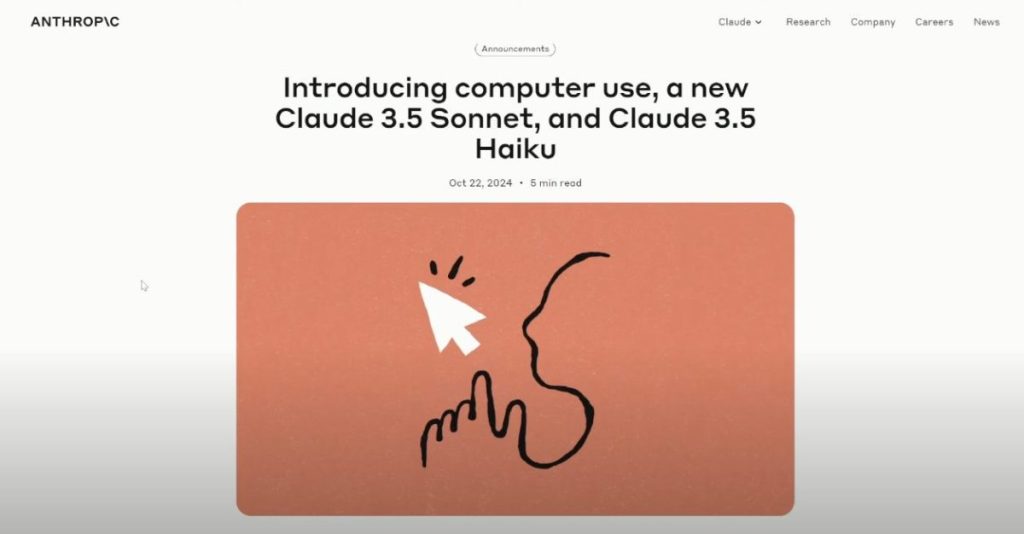Anthropic has recently unveiled some groundbreaking developments in AI technology, including new AI agents with computer use capabilities and updates to their Claude language models. These advancements represent significant progress in creating AI systems that can interact with computers more like humans do.
Computer Use: AI Agents That Can Control Your Computer
One of the most exciting announcements from Anthropic is the introduction of their new “computer use” feature. This capability allows AI agents to scan a computer screen, move the mouse, press keys, and interact with user interfaces to complete tasks.
Unlike previous “AI agents” that relied on programmatic API calls, Anthropic’s computer use agents actually visually process the screen and control inputs like a human would. This represents a major step forward in creating AI that can truly use computers the way people do.
Some key points about the computer use feature:
- AI agents can visually scan the screen and interpret what they see
- Agents can move the mouse cursor, click buttons, and type text
- The system aims to complete tasks by interacting with UIs like a human would
- It’s currently experimental and can only complete about 15% of tasks successfully
- The feature is available now via Anthropic’s API for developers to experiment with
Setting Up Computer Use
To try out the computer use feature, developers need to follow these steps:
- Sign up for an Anthropic API account and get an API key
- Install Docker on your system
- Run the provided Docker command to set up the demo environment
- Access the demo interface via the provided local URL
The setup process involves some technical steps, but once configured, it provides an interface to chat with the AI agent and see it control a simulated Linux desktop environment.
Claude 3.5 Updates: Sonnet and Haiku
In addition to computer use, Anthropic has released updates to their Claude language model family:
- Claude 3.5 Sonnet: An upgraded version of their mid-sized model
- Claude 3.5 Haiku: An update to their smallest, fastest model
Notably, there was no announcement regarding Claude 3.5 Opus, their largest and most capable model.
Benchmark Performance
Anthropic provided benchmark results comparing the new Claude 3.5 Sonnet to previous versions and competitors:
- Graduate-level reasoning: 5% improvement over previous version
- Undergraduate-level knowledge (MMLU Pro): 3% improvement
- Coding: 1.7% improvement
- Math problem-solving: 7% improvement
However, it’s important to note that these are Anthropic’s internal benchmarks. Independent evaluations from sources like LMSys, Livebench, and Scale AI are not yet available for the newest models.
Testing Claude 3.5 Sonnet
Hands-on testing of the new Claude 3.5 Sonnet revealed some interesting capabilities and limitations:
- It could create a functional Tetris game in Python with only one additional prompt
- It correctly solved some tricky math and logic problems
- It still made errors on simple tasks like counting letters in a word
- Its planning and reasoning capabilities for complex tasks were good, but not quite at the level of GPT-4
Overall, Claude 3.5 Sonnet shows improvements in many areas, but still has room for growth in others.
Limitations and Future Developments
Some key limitations of the current Claude 3.5 models include:
- No internet search capabilities
- Knowledge cutoff in April 2024
- Still prone to errors on some simple tasks
As AI technology continues to advance rapidly, we can expect further improvements to these models in the near future. The introduction of computer use capabilities, in particular, opens up exciting new possibilities for AI assistants that can more directly interact with software and digital environments.
Frequently Asked Questions
Q: What is Anthropic’s “computer use” feature?
Computer use is a new capability that allows AI agents to visually process computer screens, move the mouse, type on the keyboard, and interact with user interfaces to complete tasks, similar to how a human would use a computer.
Q: How can developers access the computer use feature?
Developers can access the computer use feature through Anthropic’s API. They need to sign up for an API key, set up a Docker environment, and run the provided demo code to experiment with the capability.
Q: What are the main updates to Claude 3.5?
Anthropic has released updated versions of Claude 3.5 Sonnet (their mid-sized model) and Claude 3.5 Haiku (their smallest model). These updates show improvements in various benchmark tasks, including reasoning, knowledge, coding, and math problem-solving.
Q: How does Claude 3.5 Sonnet compare to other AI models?
While Anthropic’s internal benchmarks show improvements over previous versions and some competitors, independent evaluations are not yet available. Hands-on testing suggests it’s capable in many areas but may not yet match the top-tier performance of models like GPT-4 in all tasks.
Q: What are the current limitations of Claude 3.5?
Claude 3.5 models currently lack internet search capabilities, have a knowledge cutoff of April 2024, and can still make errors on some simple tasks. The computer use feature is also still experimental, with a success rate of only about 15% for completing tasks.